|
|
Post by Darth Maul on Jan 30, 2020 5:47:40 GMT
Cavebot - Basic Looting Tutorial On the right hand side of this screen, you'll see a Looting section. You can add new entries by: Clicking <New Entry>; - The first empty box below this is where you put the item ID that you want to loot. You can find all the item ids here: elfbotscripts.freeforums.net/thread/315/item-list
- The second empty box is for which BP you will put the items in to. There are a few different ways you can store the items you loot.
- 0-15 - It will store the loot in the x number bp. The bps are ordered from 0-15 starting from the first one you open
- e - The bot and put the item in the first bp with empty space "any open backpack slot with room"
- e1 - is the same as e but it skips the first bp
- g - The bot will put the item on top of the monster's body
- The third empty box is a place you can type a description, or name, about the item you're looting for your reference.
After you enter all the items you want to loot in the above section, you have to make sure you enable the looting options. Tick the 3 boxes below the Looting section:  After you have these settings toggled ON, go to the Targeting section and enable Loot Monster for all the monsters you want to try to loot: 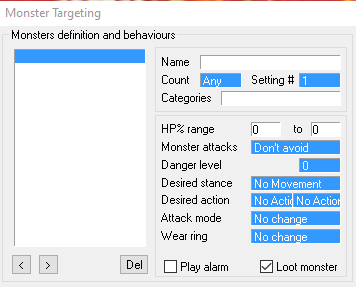
Sometimes you can't open certain bodies using the inbuilt cavebot looting system. This usually happens when an OT adds custom monsters. You can use the below script to open any body, including custom monsters, players, sea serpents, etc..
|
|